How to convert ‘Free’ version to ‘Paid’ version
Step 1
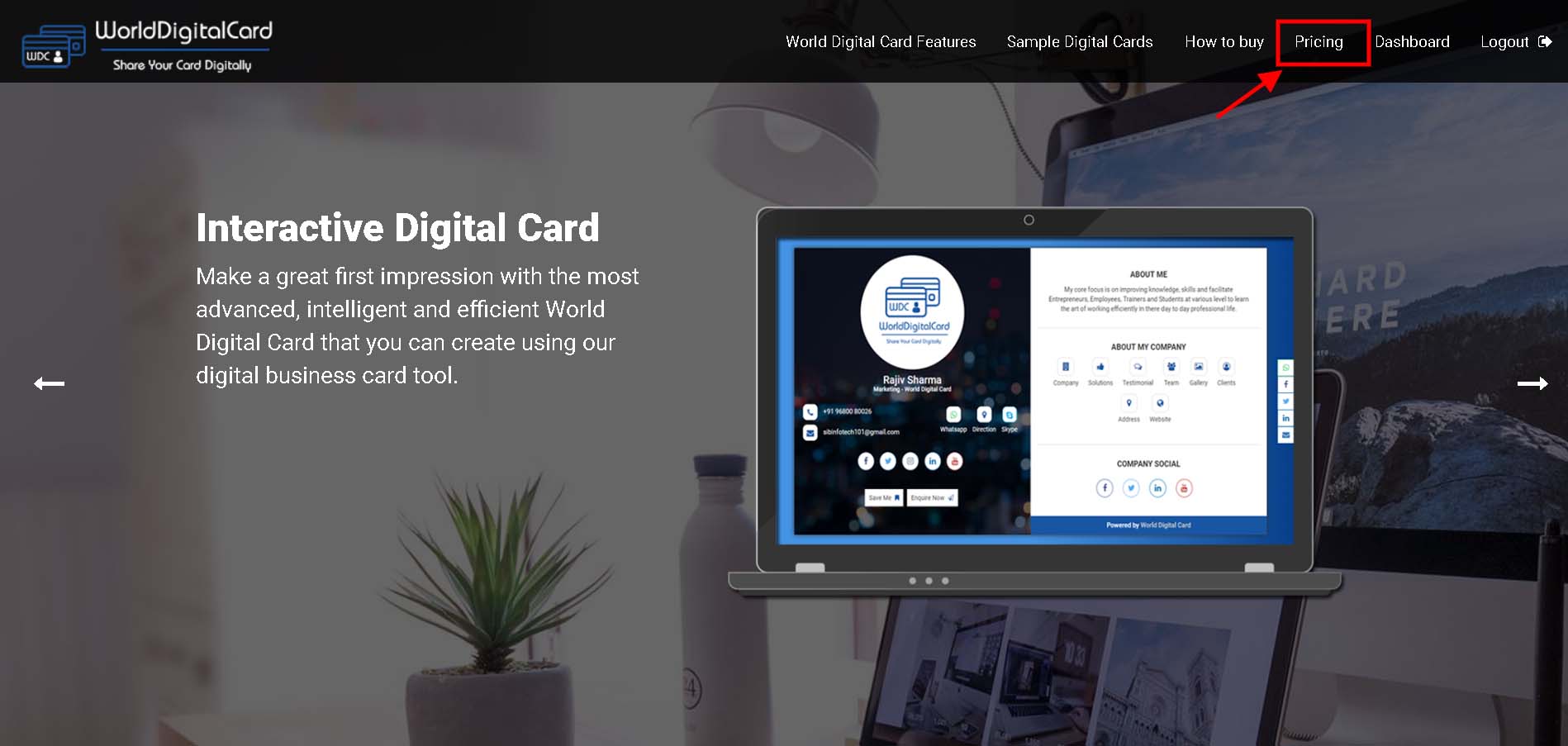
Visit the ‘Pricing’ page on Worldigitalcard website by clicking on it
Step 2
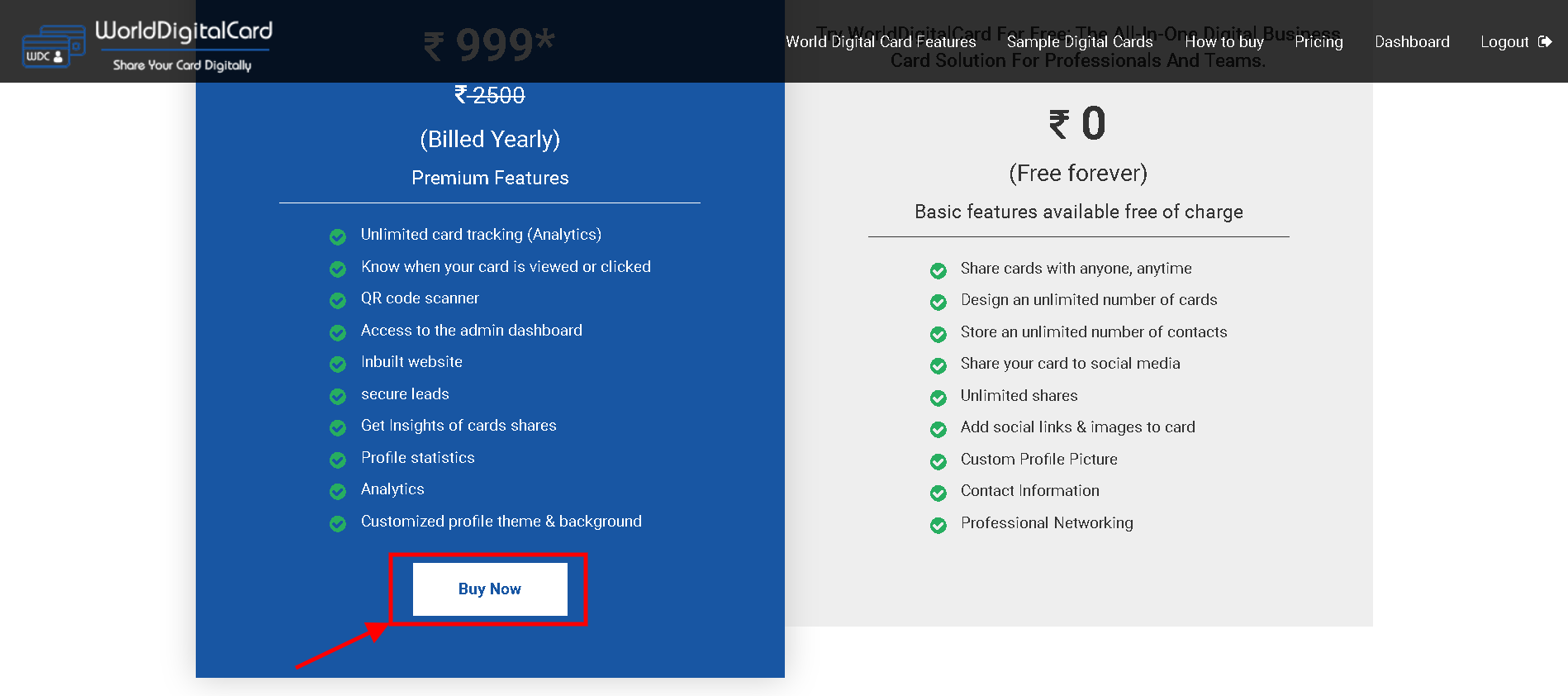
Click on ‘Paid’ icon & then tap on ‘Buy Now’ tab
Step 3
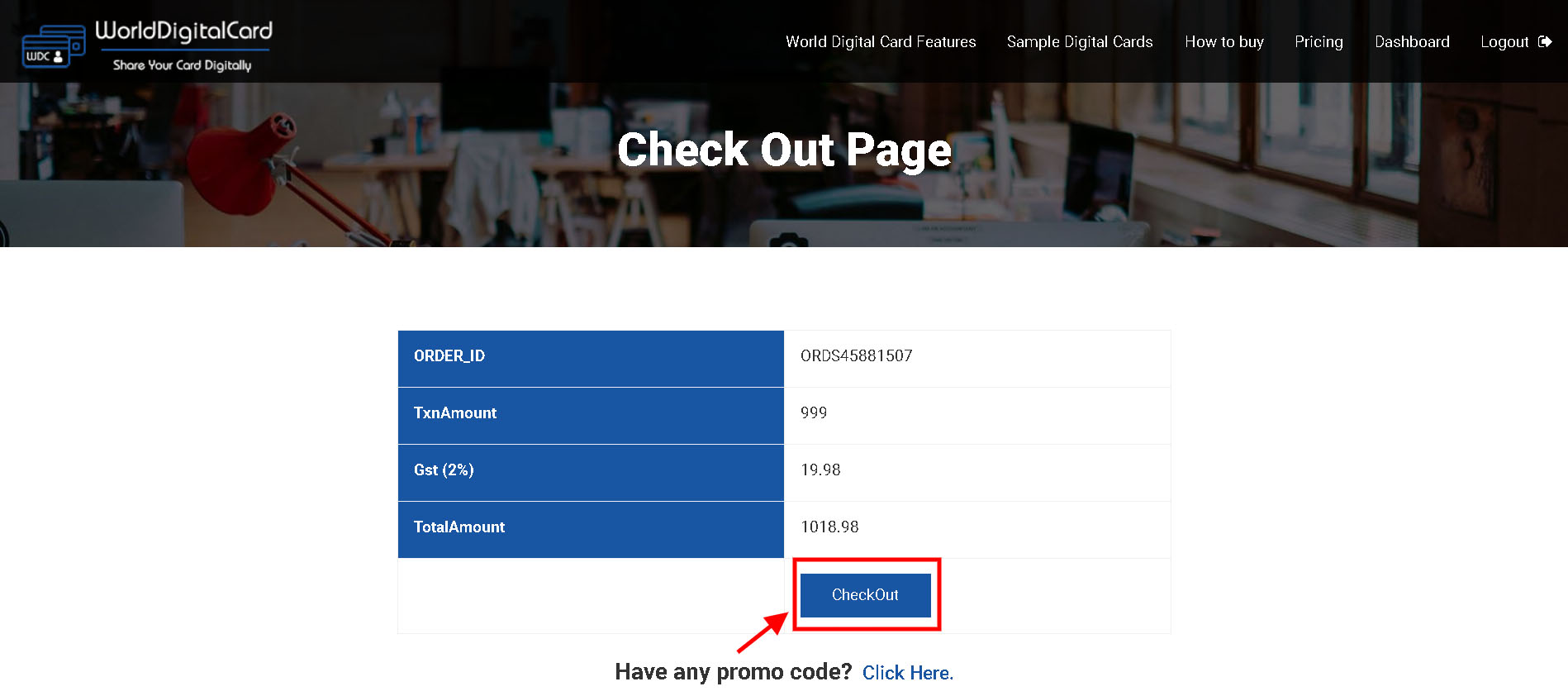
Tap ‘Checkout’ and review your payment
Step 4
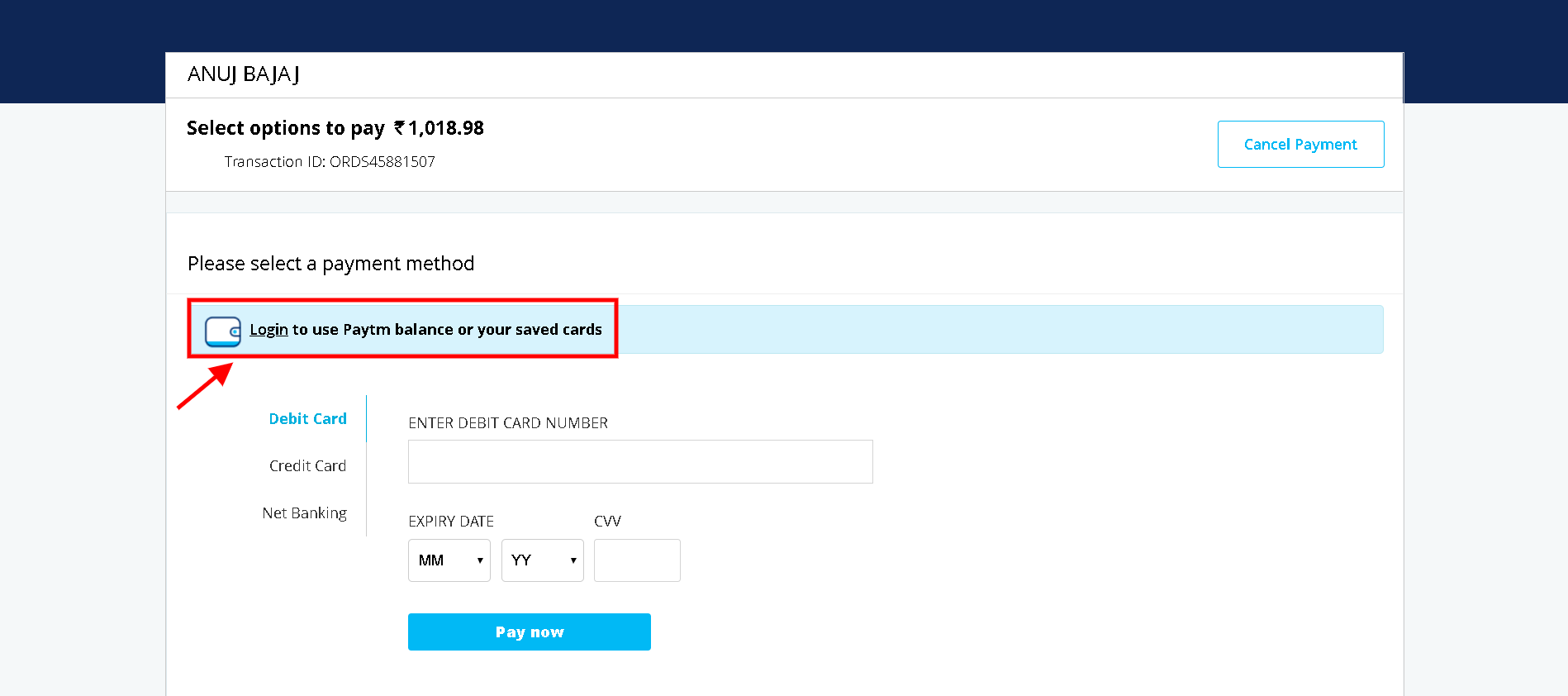
Select payment method and follow the instructions
Step 5
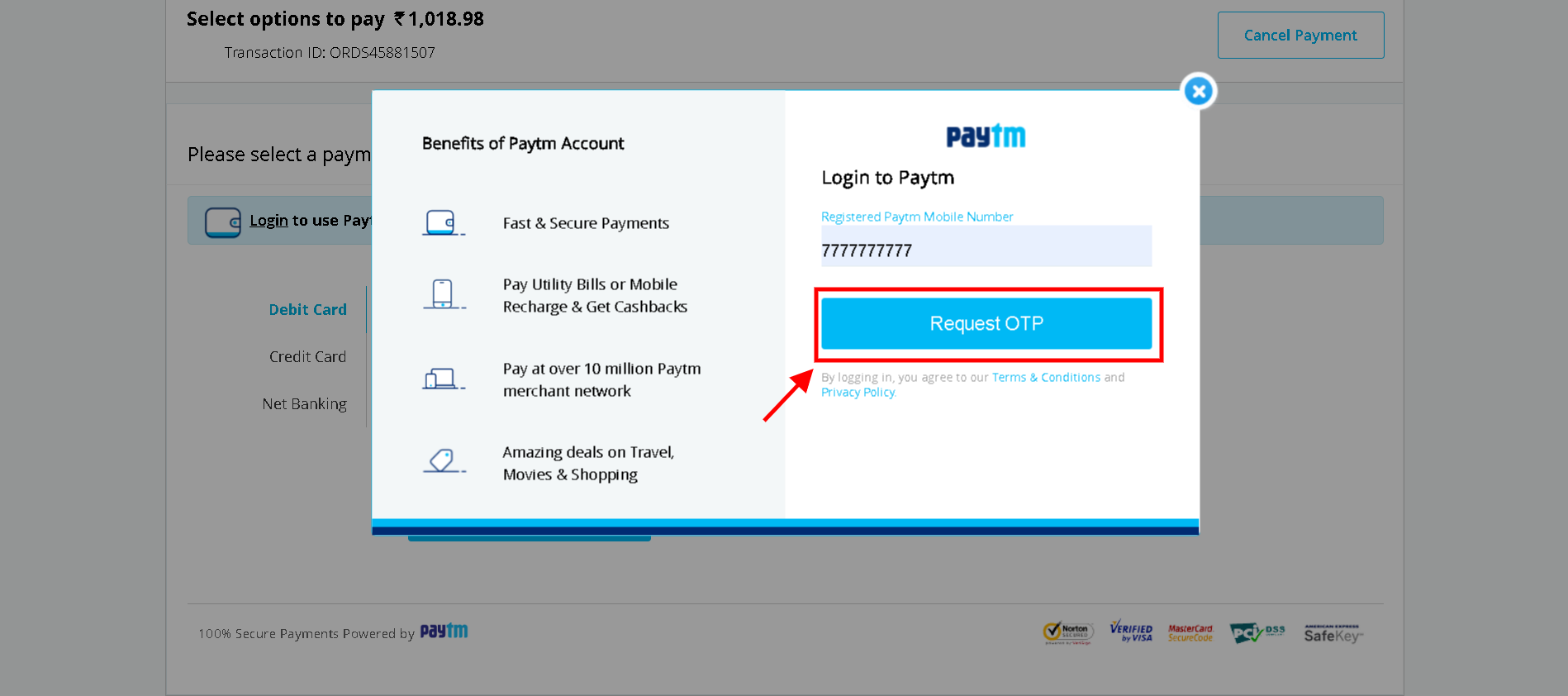
Enter your mobile number linked with Paytm & Tap ‘Request OTP’
Step 6
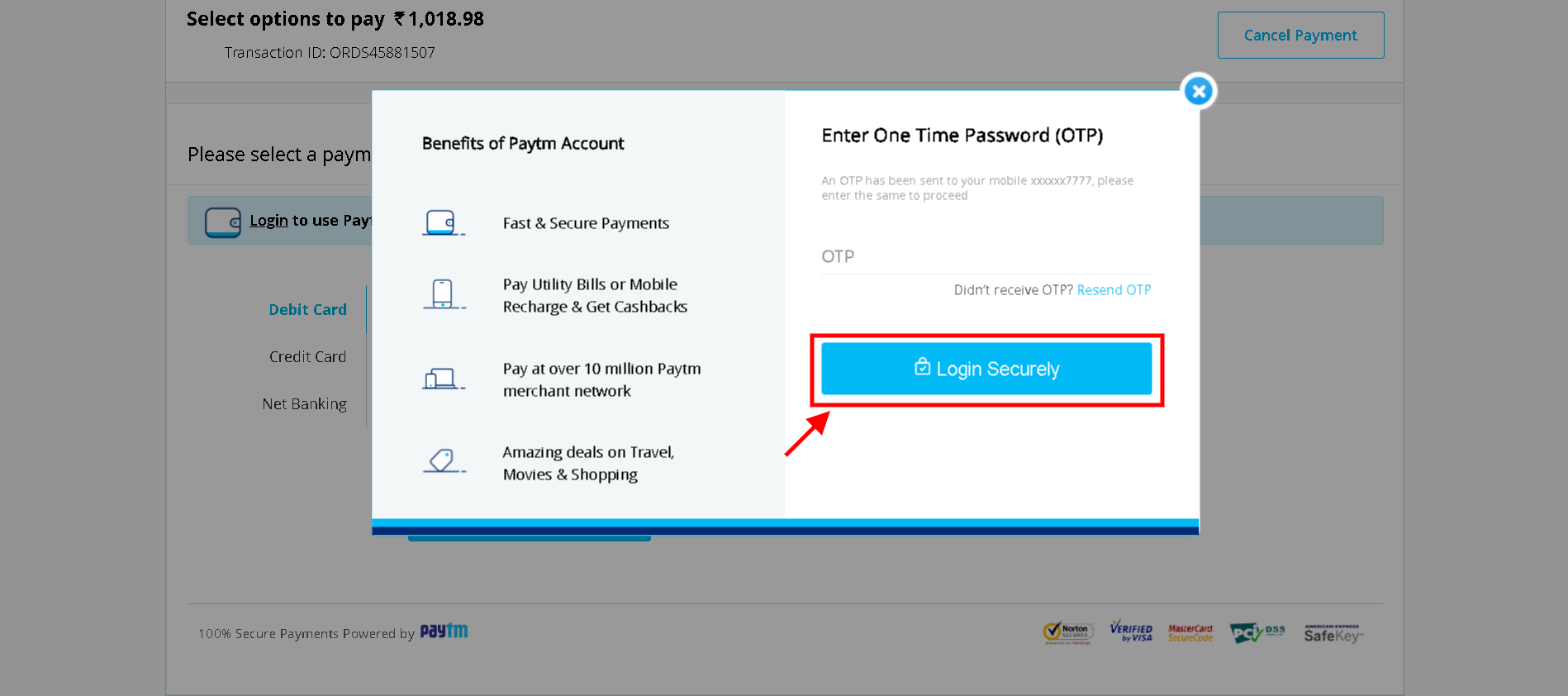
Enter OTP and ‘Login Securely’ to go to next step
Step 7
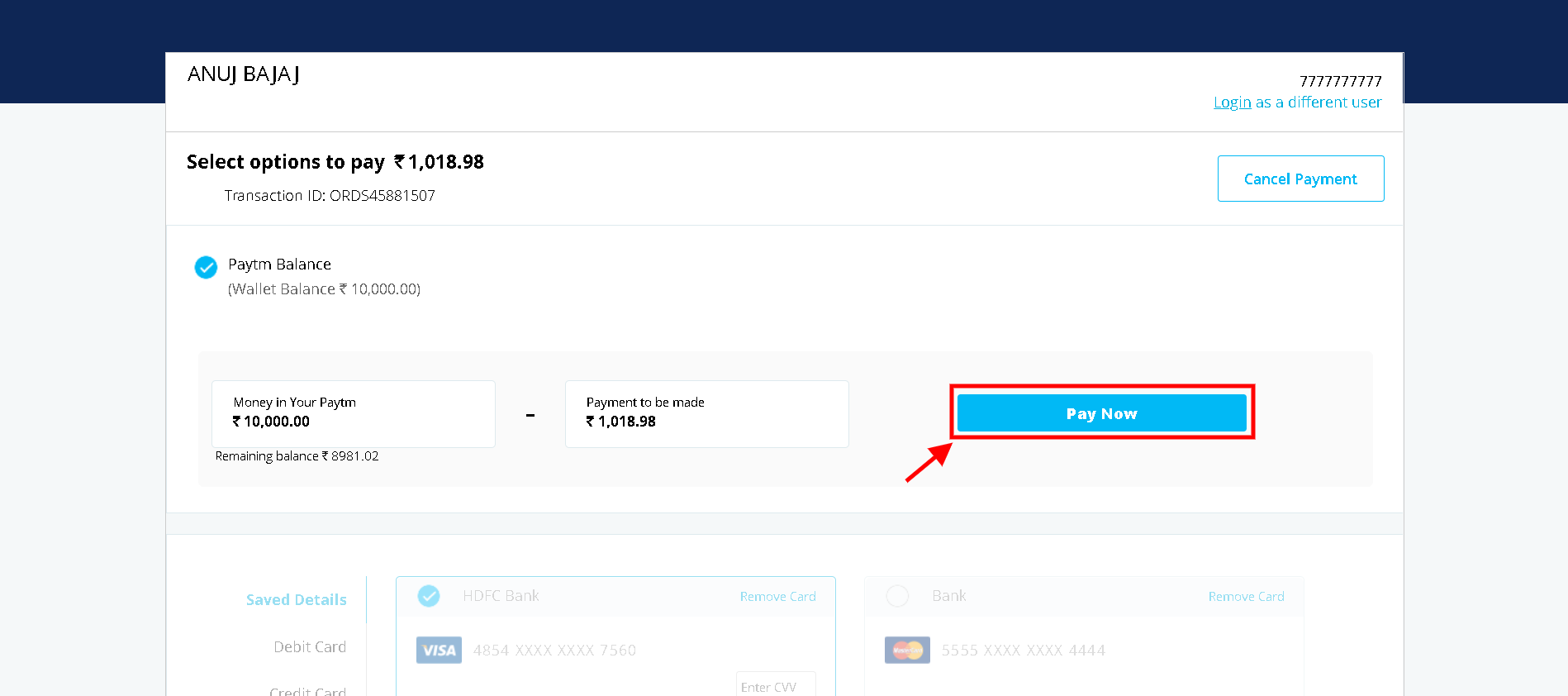
Tap ‘Pay Now’ to complete your purchase
Step 8
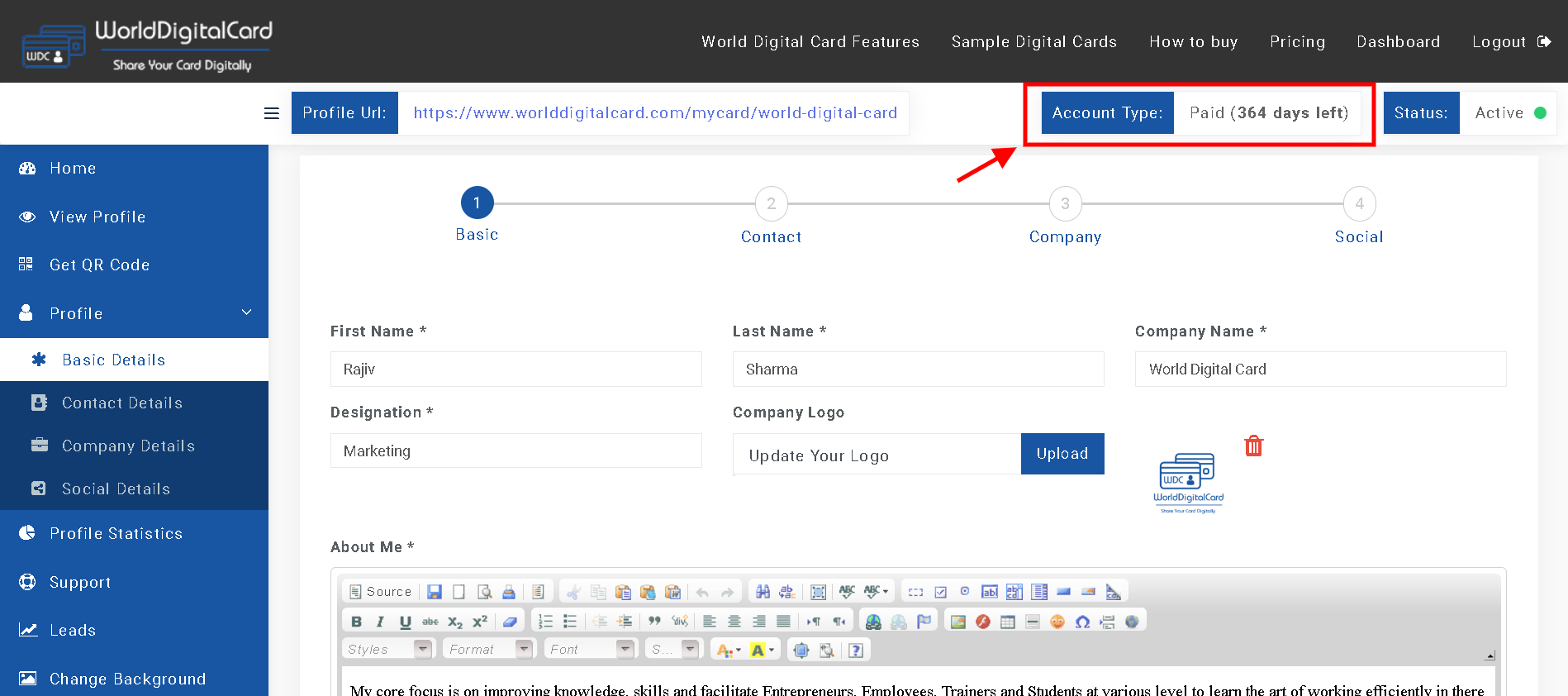
‘Account type-365days left’ will give confirmation of payment
